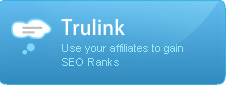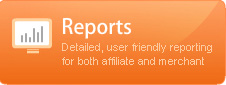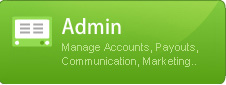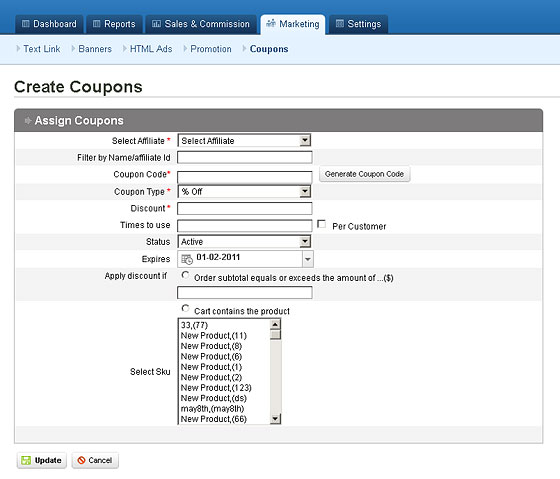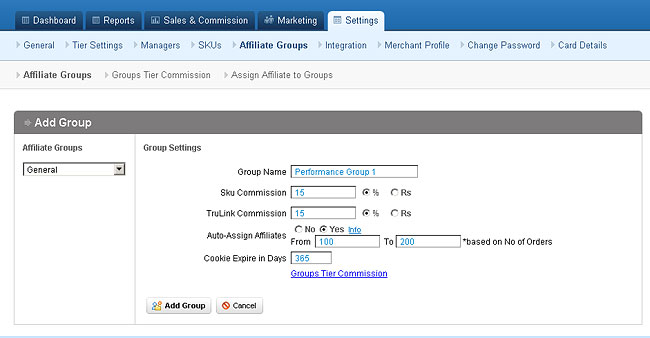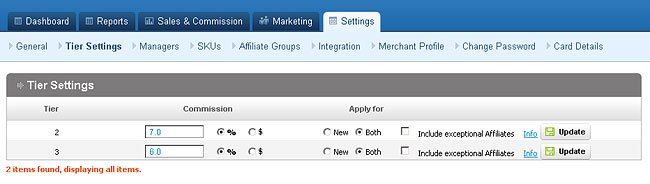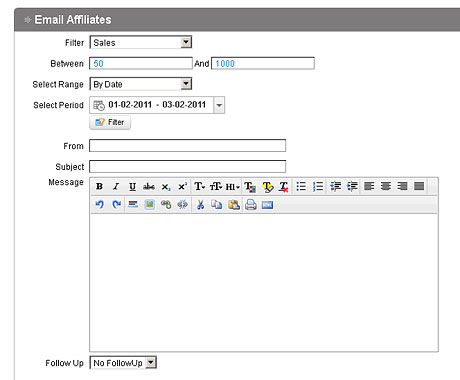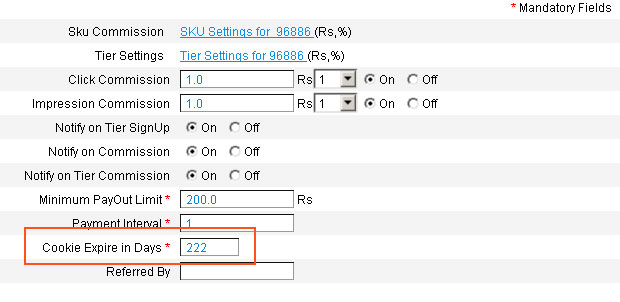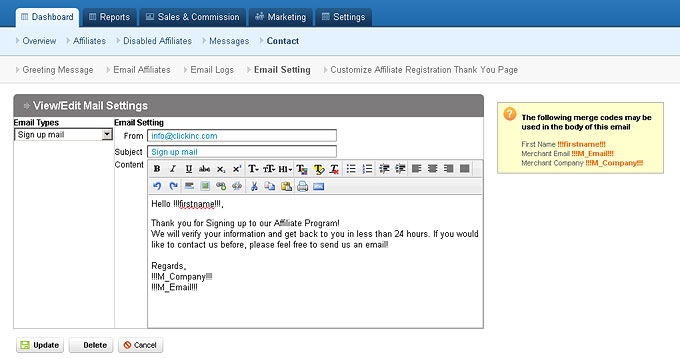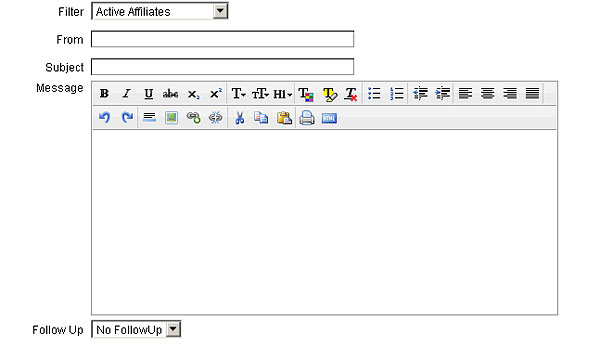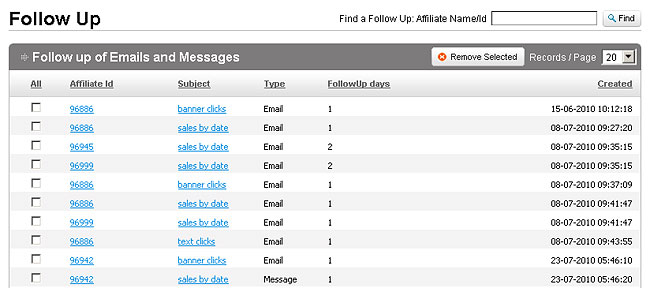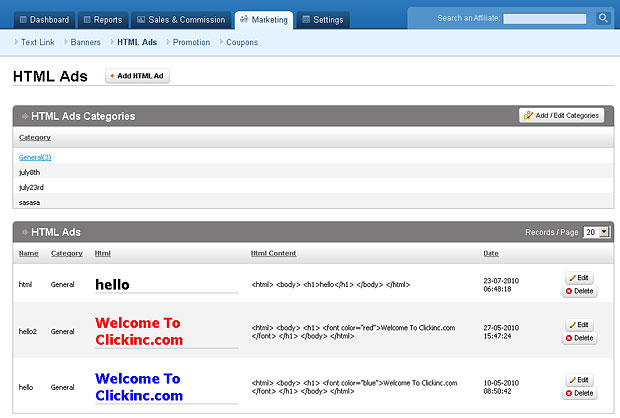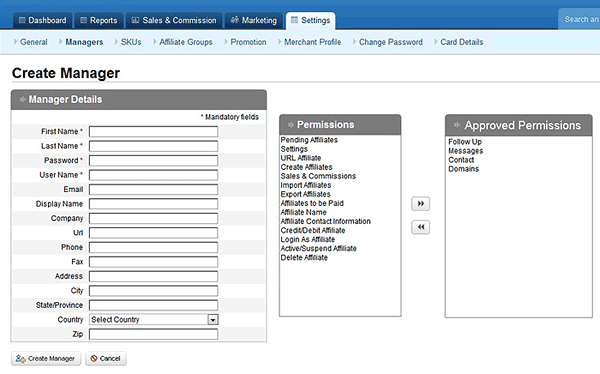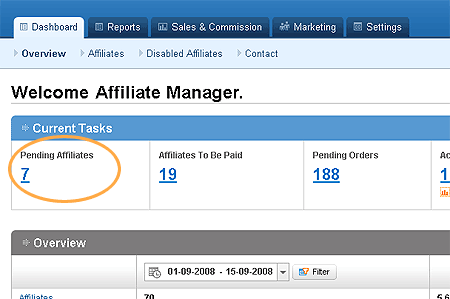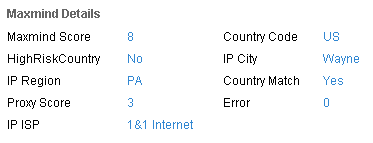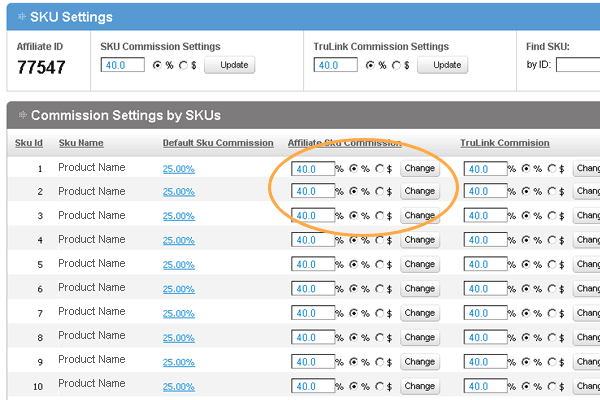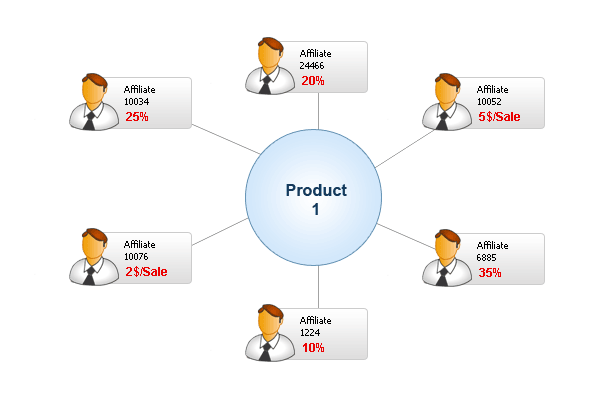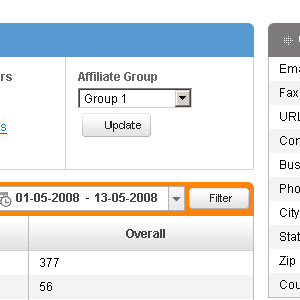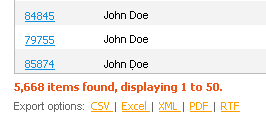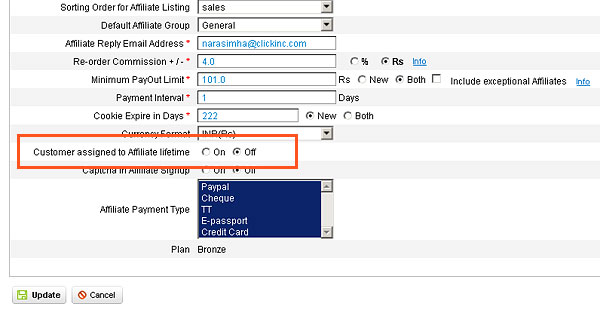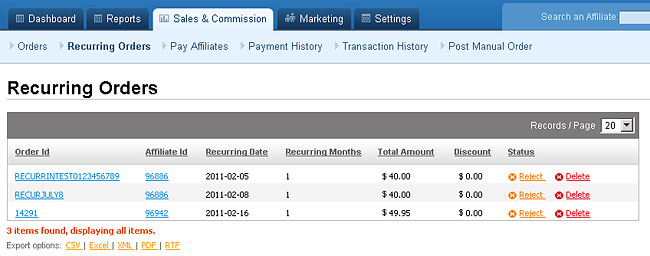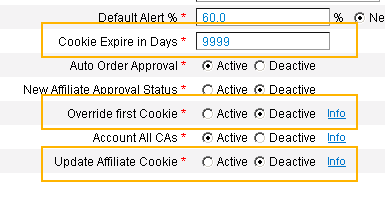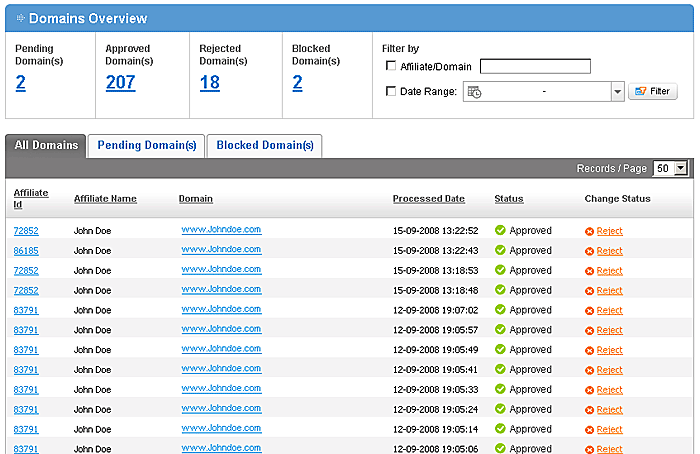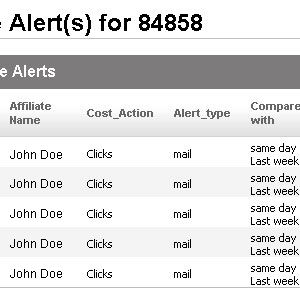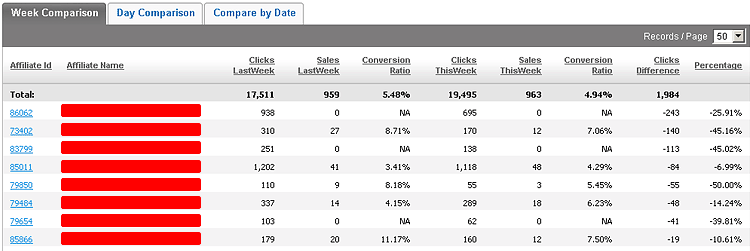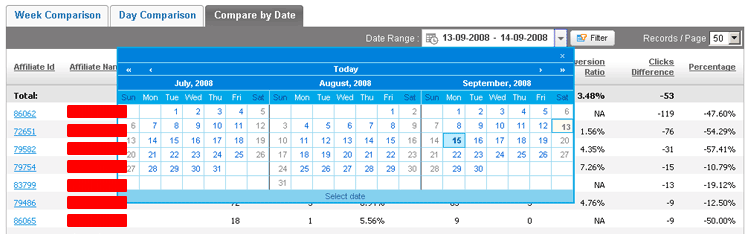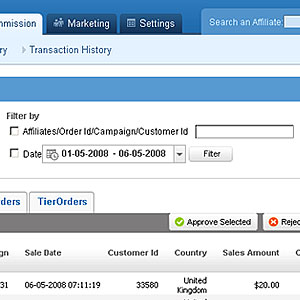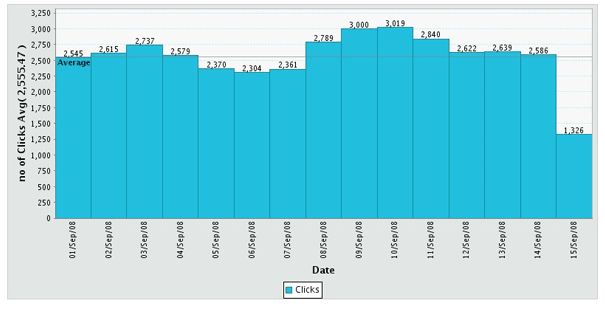-
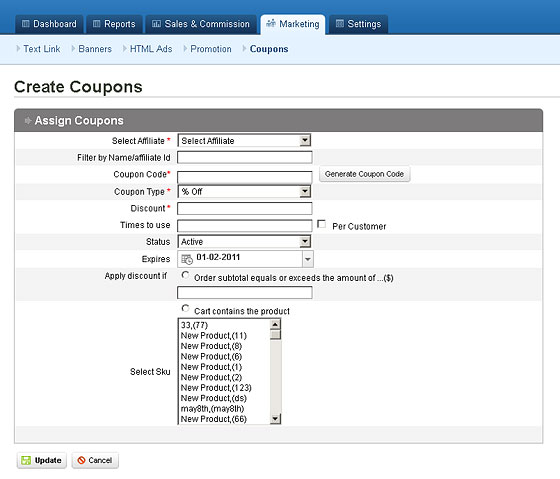
Merchant can create coupons and assign the coupons to Affiliates,so that the Affiliates will give it to the customers .Once the customer used this ,that order will be assigned to the affiliate and the affiliate will get commission for that order.
-
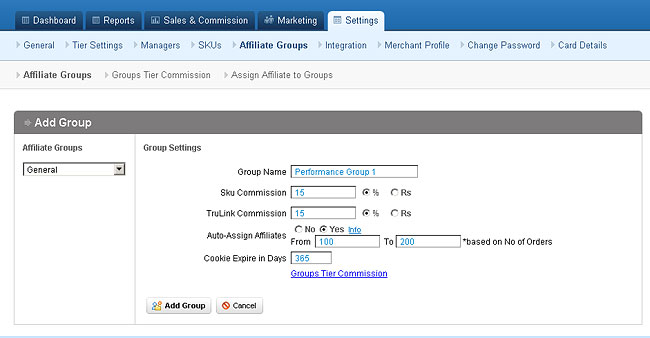
You can create a “Performance Affiliate Group”,here Affiliates will be moved to the Affiliate's group automatically based on the values you are setting. Only the Affiliates will be moved to performance group automatically if they are in general group or already in other performance groups.
-
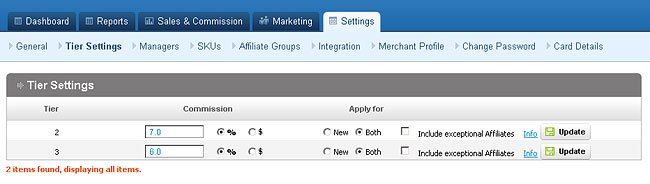
You can set n-number of tier commissions (50 max).
-
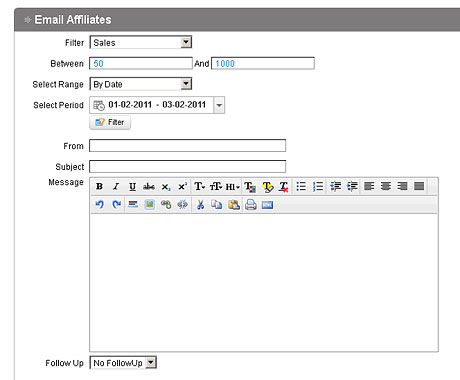
Merchant will be able to email the Affiliates based on the no of Sales/Alerts/Banner Clicks/True Clicks/Text Clicks/Impressions/Commission and Affiliate Group/Active/Inactive/Suspended affiliates.
-
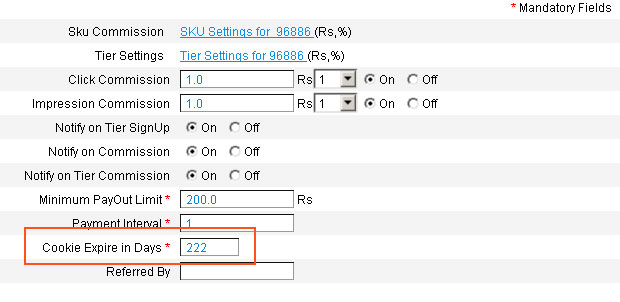
Merchant can set cookie expire days for each affiliate individually or common for all.
-
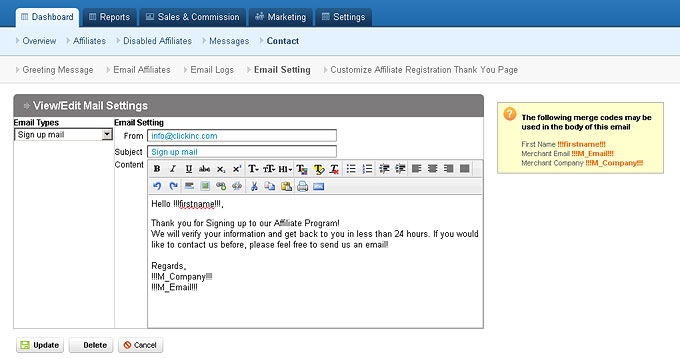
Merchant can configure what the email to be sent to the affiliate during various actions like approve affiliate/Order.
-
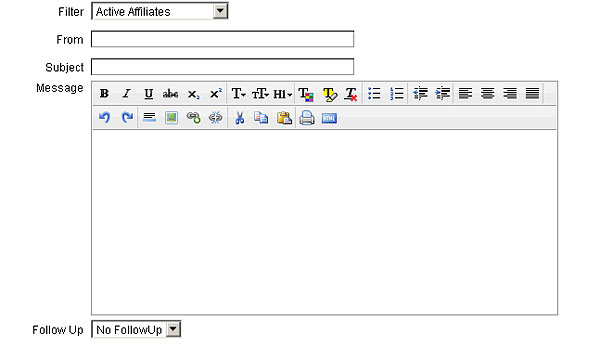
WSWYG editors for email/Message affiliates.
-
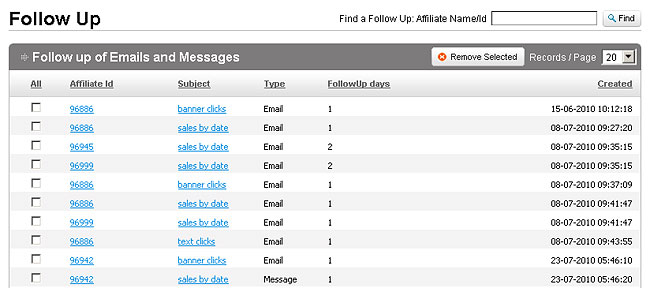
Follow up on email/message for the merchant.
-
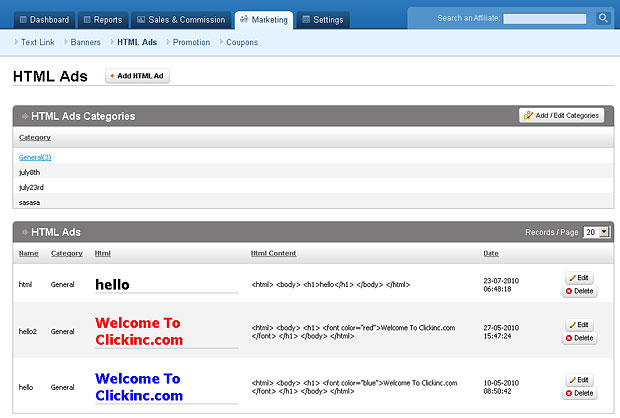
Various options like image/flash banners,textlinks,HTML code, promotions to advertise your product for the affiliates.
-

Merchants and affiliates can exchange messages within clickinc application.
-
You can now create several managers to work on your affiliate program each with different permission settings.
Not everyone accessing your affiliate program should be able to download your complete affiliate database for example, or see personal affiliate information; but they should still be able to do basic tasks such as contacting affiliates or approving pending orders.
The “Create Managers” feature is yet another security level to protect your affiliate database and the hard work you put into it.
-
Manually or Automatically Approve Affiliates on a daily tasks displayed on the Dashboard.
-
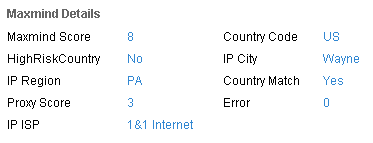
View the actual Geolocation of the signing Affiliates compared with the submitted information.
-
Set a Different Commission 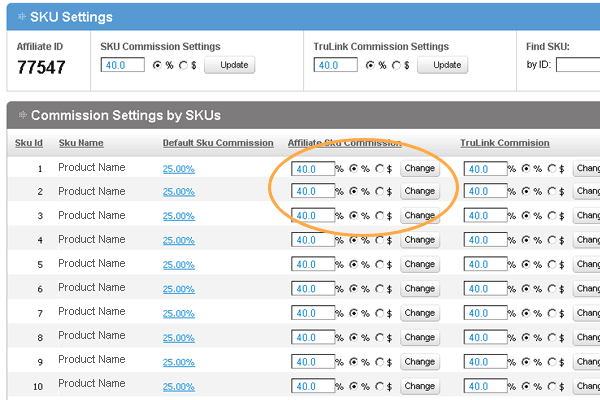 (% or fixed amount) for each product.
(% or fixed amount) for each product.
-
Each Affiliate can have their own commission settings
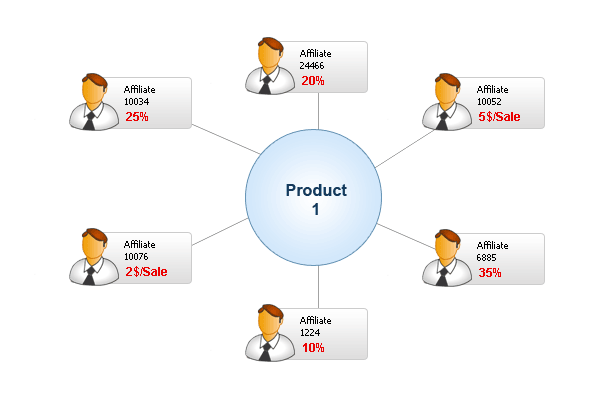
-
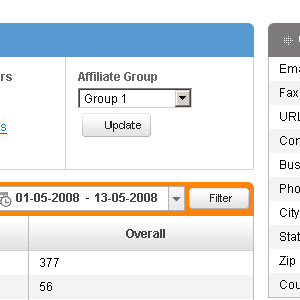
Arrange your Affiliates in Groups for easier communication. Ex: Top 10 Affiliates, Inactive Affiliates, SEO Group…
-

Set an Overall or Individual minimum payout limit. Set your payment schedule by day, week or month and generate the payment report.
-
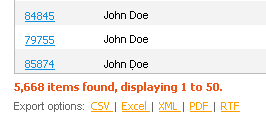
XLS, CSV, XML, PDF, RTF formats supported for easy uploading/downloading affiliate lists, SKU.
-
Marketing Tools
Upload/manage Banners, Datafeeds, links…